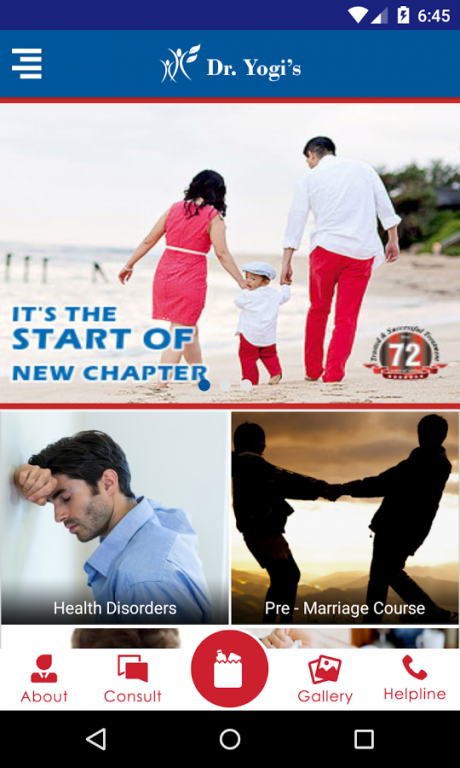Dr. Yogis 1.1
Continue to app
Free Version
Publisher Description
Dr. Yogi's, Estd. 1944 A National & International Renowned Award Winning Clinic, First & Only ISO 9001-2000 Certified Clinic With 6 Helplines Worldwide Providing Pure Combination Of Ayurved Course. Dr. Yogi's Clinic A Venture Of World Famous Late.” Vaid Harbhajan Singh Yogi” Bathinda Wale & Presently Being Run & Managed By Mrs.Harbhajan Singh Yogi Wife of Vaid Harbhajans Singh Yogi’s & his Elder Son Dr. Beerinder Singh Yogi. Dr. Yogi Clinic’s works with a Motive Is To Provide “ A Way To Healthy Life”. Dr. Yogi Clinic Is Providing Purely Ayurved Course Over Generations. Dr. Beerinder Singh Yogi is The 4th Generation of The Clinic. All The Medications Used At Dr. Yogi's Clinic Are Purely Ayurvedic , Vegetarian, Non-intoxicant & Have No Side Effect. All The Medications At Dr. Yogi’s Clinic Are In Purely Vegetarian Gelatin (Capsules). Today Dr. Yogi’s Clinic Having Patients From Different Part Of The Globe. Dr. Yogi Clinic Holds Its Helplines At Various Countires Like U.S.A, U.K, Canada, Australia, UAE, and So On to Provide Easy Access & The Best Of Services To New As Well Old Registered Patients.
About Dr. Yogis
Dr. Yogis is a free app for Android published in the Health & Nutrition list of apps, part of Home & Hobby.
The company that develops Dr. Yogis is Signity Solutions. The latest version released by its developer is 1.1.
To install Dr. Yogis on your Android device, just click the green Continue To App button above to start the installation process. The app is listed on our website since 2016-08-26 and was downloaded 2 times. We have already checked if the download link is safe, however for your own protection we recommend that you scan the downloaded app with your antivirus. Your antivirus may detect the Dr. Yogis as malware as malware if the download link to com.signity.dr_yogiclinic is broken.
How to install Dr. Yogis on your Android device:
- Click on the Continue To App button on our website. This will redirect you to Google Play.
- Once the Dr. Yogis is shown in the Google Play listing of your Android device, you can start its download and installation. Tap on the Install button located below the search bar and to the right of the app icon.
- A pop-up window with the permissions required by Dr. Yogis will be shown. Click on Accept to continue the process.
- Dr. Yogis will be downloaded onto your device, displaying a progress. Once the download completes, the installation will start and you'll get a notification after the installation is finished.